In this first course of this specialization, you will discover what data visualization is, and how we can use it to better see and understand data. Using Tableau Public, we’ll examine the fundamental concepts of data visualization and explore the Tableau interface, identifying and applying the various tools Tableau has to offer. By the end of the course you will be able to prepare and import data into Tableau and explain the relationship between data analytics and data visualization. This course is designed for the learner who has never used Tableau before, or who may need a refresher or want to explore Tableau in more depth. No prior technical or analytical background is required. The course will guide you through the steps necessary to create your first visualization from the beginning based on data context, setting the stage for you to advance to the next course in the Specialization.

Fundamentals of Visualization with Tableau
Ends soon: Gain next-level skills with Coursera Plus for $199 (regularly $399). Save now.

Fundamentals of Visualization with Tableau
This course is part of Data Visualization with Tableau Specialization

Instructor: Alexandra Wilson
276,437 already enrolled
Included with
(6,766 reviews)
Recommended experience
What you'll learn
Install Tableau Public Software and create a visualization
Examine and navigate the Tableau Public workspace
Practice and connect to different data sources
Examine ways to define your project
Skills you'll gain
Details to know

Add to your LinkedIn profile
4 assignments
See how employees at top companies are mastering in-demand skills

Build your subject-matter expertise
- Learn new concepts from industry experts
- Gain a foundational understanding of a subject or tool
- Develop job-relevant skills with hands-on projects
- Earn a shareable career certificate

There are 4 modules in this course
Why does data visualization matter—and how do you know if it’s done well? In this module, you’ll explore the foundations of effective visual communication. Through video lessons, expert insights, and hands-on exploration of public Tableau visualizations, you’ll learn how data stories can bring clarity, influence decision-making, and inspire action. You’ll also uncover the risks of poor design and discover key principles—like knowing your audience, keeping it simple, and maintaining data honesty—that set great visualizations apart. This is where your journey in visual analytics begins.
What's included
7 videos2 readings1 assignment
In this module, you’ll get comfortable working inside Tableau Public—the free version of Tableau’s data visualization software. You’ll learn how to connect to your own data, understand the layout of worksheets and dashboards, and begin building visualizations using key features like the Data pane, canvas, and Show Me tab. You’ll also explore how Tableau handles different data types—like measures and dimensions—and how aggregations work behind the scenes. By the end of this module, you’ll be ready to start building charts with confidence using your own datasets.
What's included
10 videos3 readings1 assignment
Good data visualization isn’t just about clarity—it’s about responsibility. In this module, you’ll explore how bias can creep into visualizations, even unintentionally, and learn how to design with fairness, ethics, and audience needs in mind. Through real-world examples and a hands-on activity, you’ll practice tailoring a chart for a specific audience, reflecting on how choices like labels, annotations, and context can shape perception. Whether you’re creating for executives, analysts, or the public, you’ll leave this module with strategies to design visualizations that are both impactful and trustworthy.
What's included
5 videos1 reading1 assignment
In this final module, you’ll put everything you’ve learned into action by creating and publishing your first Tableau visualization. You’ll explore how to select the right chart type for your message—whether it’s a trend line or a comparison bar chart—and how to refine your visuals using annotations, labels, and tooltips. You’ll also learn how to make your dashboards accessible and inclusive by following best practices in visual design and layout. By the end of this module, you’ll be ready to share your work publicly and with confidence.
What's included
5 videos1 reading1 assignment
Earn a career certificate
Add this credential to your LinkedIn profile, resume, or CV. Share it on social media and in your performance review.
Instructor

Offered by
Explore more from Data Analysis
 Status: Free Trial
Status: Free TrialUniversity of Colorado Boulder
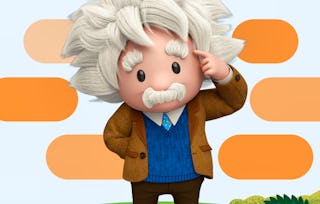 Status: Free Trial
Status: Free TrialTableau Learning Partner
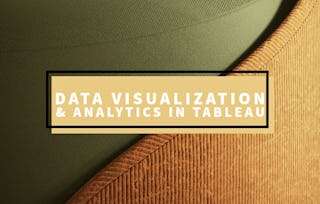 Status: Free Trial
Status: Free TrialUniversity of Colorado Boulder
 Status: Free Trial
Status: Free TrialTableau Learning Partner
Why people choose Coursera for their career




Learner reviews
6,766 reviews
- 5 stars
66.37%
- 4 stars
24.10%
- 3 stars
5.74%
- 2 stars
1.71%
- 1 star
2.05%
Showing 3 of 6766
Reviewed on Oct 4, 2017
I think I loved everything about this class. It wasn't easy, but it was fun and enlightened me on better ways to tell stories and tell stories with data visualization. Can't wait for class 2.
Reviewed on Aug 28, 2017
This course is very good intro to anyone that has never done Data Visualization. You get clear understanding of the objectives and the Fundamentals of what Data Visualization is all about.
Reviewed on May 19, 2020
It was easy to follow and the course materials and the resources helped a lot. I used the Tableau Desktop version and still, it accommodated it in the assignment. Very Well structured course
Frequently asked questions
To access the course materials, assignments and to earn a Certificate, you will need to purchase the Certificate experience when you enroll in a course. You can try a Free Trial instead, or apply for Financial Aid. The course may offer 'Full Course, No Certificate' instead. This option lets you see all course materials, submit required assessments, and get a final grade. This also means that you will not be able to purchase a Certificate experience.
When you enroll in the course, you get access to all of the courses in the Specialization, and you earn a certificate when you complete the work. Your electronic Certificate will be added to your Accomplishments page - from there, you can print your Certificate or add it to your LinkedIn profile.
Yes. In select learning programs, you can apply for financial aid or a scholarship if you can’t afford the enrollment fee. If fin aid or scholarship is available for your learning program selection, you’ll find a link to apply on the description page.
More questions
Financial aid available,





