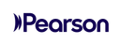This Practical Windows PowerShell Scripting specialisation includes the latest tools such as PowerShell 7 pipeline parallelization, Windows 11 Terminal, and Windows Server 2022. Start by building practical PowerShell scripts that help you manage day-to-day tasks, and then see how take advantage of more advanced features.
Applied Learning Project
The Practical Windows PowerShell Scripting specialization begins with the basics, introducing you to PowerShell's interface, syntax, and troubleshooting techniques. As you progress, you'll master essential concepts like cmdlets, objects, and variables, setting the stage for script creation and error management. Dive deeper into scripting fundamentals, including function creation, execution policy configuration, and operator usage. You'll also learn to automate scripts, generate alerts, and apply best practices for efficient network monitoring. Explore Active Directory management, remote server operations, and graphical reporting to enhance your administrative capabilities. Finally, discover the power of PowerShell 7 with its advanced features, such as pipeline chain operators and parallelization. By the end of this specialization, you'll be equipped to manage servers, create intuitive GUIs, and generate insightful reports, transforming your PowerShell proficiency.