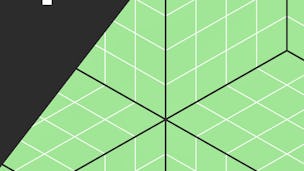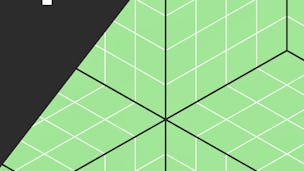Updated in May 2025.
This course now features Coursera Coach! A smarter way to learn with interactive, real-time conversations that help you test your knowledge, challenge assumptions, and deepen your understanding as you progress through the course. In this comprehensive course, you will embark on an exciting journey to create a highly detailed medieval windmill 3D prop using Blender and Unreal Engine 5. Beginning with an introduction to the course structure, objectives, and foundational Blender skills, you will dive into essential 3D modeling techniques. You will learn how to effectively use references to create your first basic model—the grey box, before advancing to seams, sharps, and UV mapping for optimal texture application. Along the way, you’ll explore the role of nodes and materials, ensuring your windmill looks as realistic as possible. The course progresses by focusing on each part of the windmill, starting from the base structure to detailed wood and stonework, making sure your model is grounded in realistic proportions and texturing. You will learn how to expertly manipulate Blender's tools, including booleans and transformations, to craft believable wood joints, supports, and other architectural elements. The lessons also cover the introduction of complex shaders, windows, and other intricate parts that will breathe life into your 3D model. As you refine your creation, you’ll gain insights into cloth modeling for the windmill's sails, mastering proportional editing, and preparing the windmill arms for seamless material application. By the end of the course, you will have a polished, game-ready windmill fully integrated into Unreal Engine 5. Whether you’re new to 3D modeling or looking to sharpen your prop creation skills, this course offers the tools and techniques needed to bring your artistic vision to life. This course is designed for aspiring 3D artists, game designers, and developers with a basic understanding of Blender and Unreal Engine. No advanced experience is required, but familiarity with 3D modeling software will be helpful.